Tutorial: NEAR Staking
Like many other blockchains, NEAR uses a delegated proof of stake mechanism.
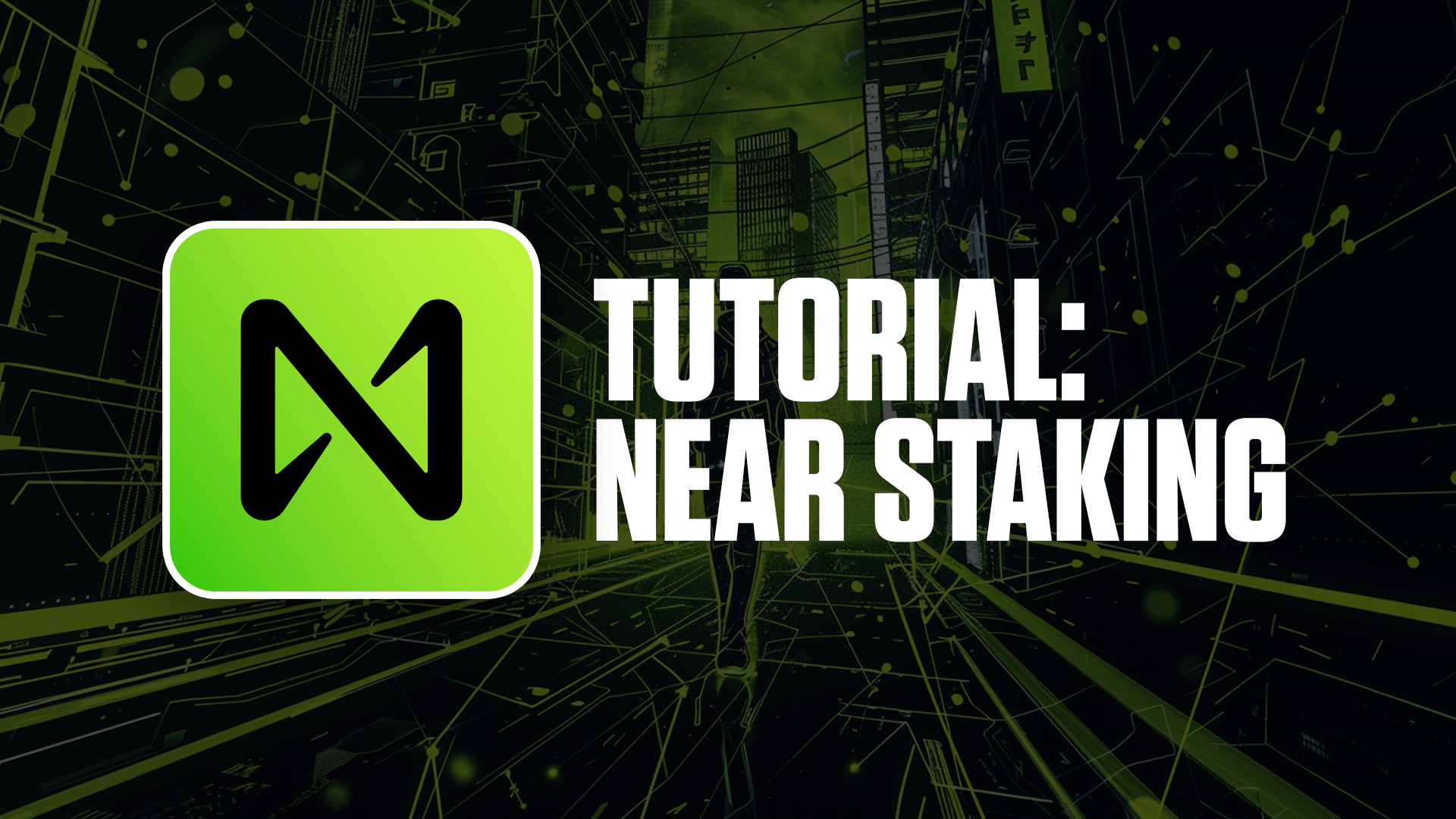
Overview
NEAR Protocol is a layer-one blockchain that aims to eliminate some of the scalability issues current blockchains face (e.g. low transaction speeds and low throughput) while also placing a strong focus on developing a very user-friendly interface.In simple terms, this mechanism means that if you don’t have enough tokens to stake and become a validator (community of individuals who run the infrastructure that operates the network), you can delegate some of the network’s native token (in this case NEAR) to a validator. The validator will then stake your tokens on your behalf, and you’ll receive more of the same token as a reward.
Note that in the future, NEAR plans to incorporate stake farming contracts. What this means is that projects from the NEAR ecosystem (e.g. Aurora) can collaborate with validators to incorporate a project’s tokens into their staking rewards structure (i.e. delegators can get both NEAR and project tokens as rewards from staking).
Click here for a more detailed overview of NEAR or for Cryptonary’s transparent opinion on NEAR, you can check out our Ratings Guide.
Tutorial
To begin interacting with NEAR, you will need a NEAR wallet. The NEAR wallet is non-custodial, meaning that you have full control (and responsibility) over your assets.Start by heading to https://wallet.near.org/ and clicking ‘create account’.
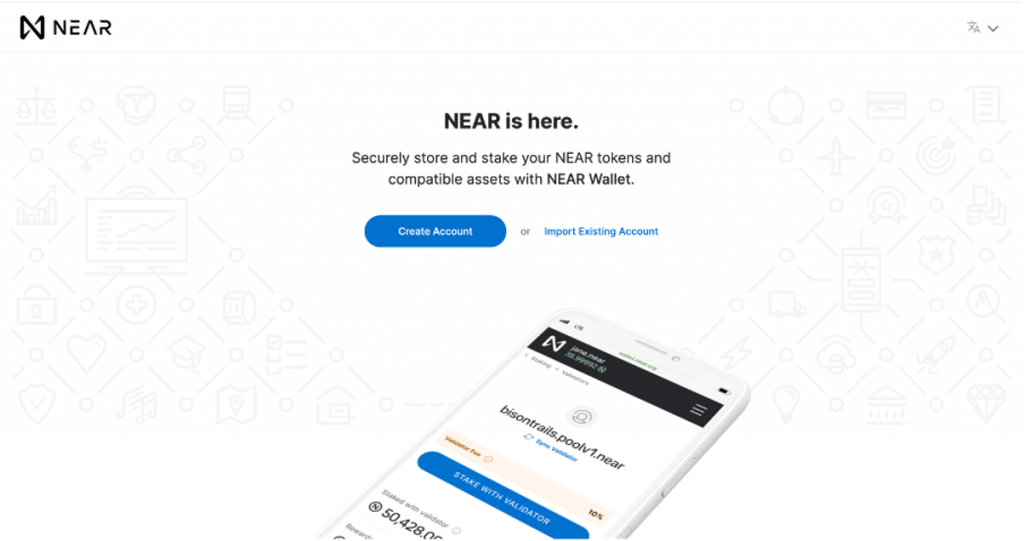
Next, you will need to select a security (i.e. recovery) method for your account.
Creating an Account with Ledger
Setting up your NEAR wallet with a Ledger hardware wallet is by far the most secure option. This device will ensure that your private keys never leave your Ledger, as is the case with any hardware wallet.You first need to have the Ledger Live app set up with your device, which we go through step-by-step in our Ledger Nano X tutorial.
Next, you’ll need to install the NEAR app on your Ledger. This app is what enables your Ledger to use its private keys to interact with the particular blockchain network that your crypto assets belong to.
You can access the app catalogue page in the manager tab in the Ledger Live app. The NEAR app should appear when you type in ‘NEAR’ in the search bar. Click ‘install’.
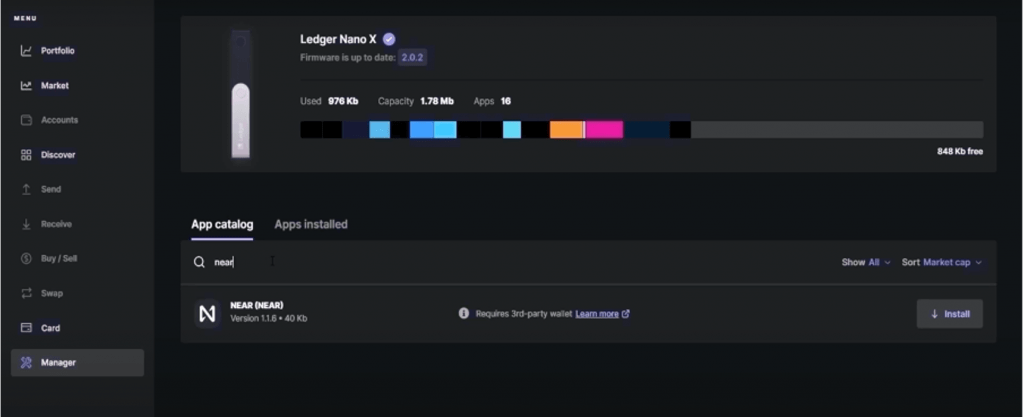
Once the app has been installed, navigate back to your NEAR wallet.
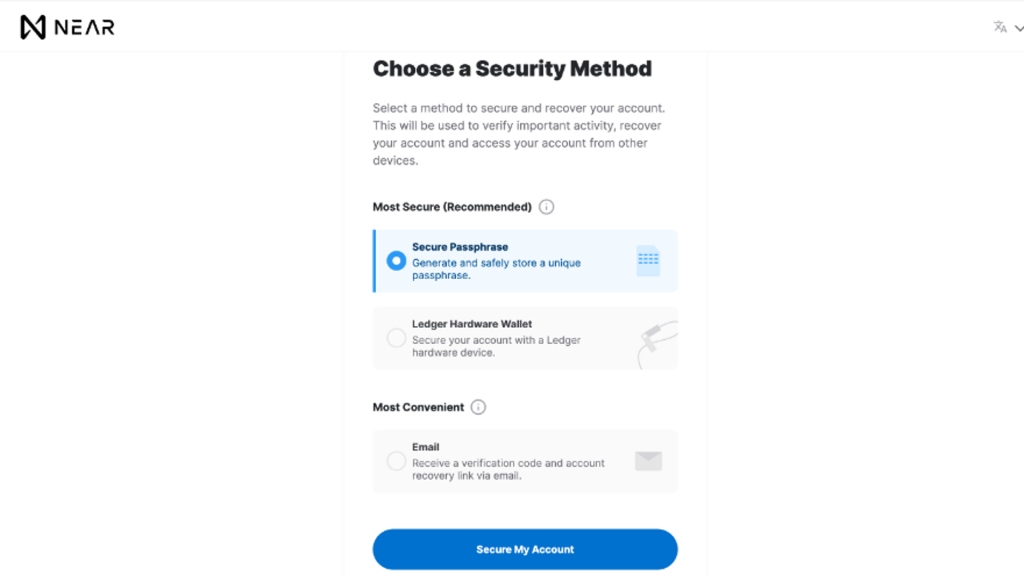
Simply click on the ‘ledger hardware wallet’ option followed by ‘secure my account’. You’ll then be prompted to unlock and connect your ledger device to your. Once you have this done, click ‘continue’.
Creating an account using a Passphrase
If you don’t have a Ledger, the next best option is to set up your account via the passphrase option (the email option is the least secure, so it’s generally best to avoid it).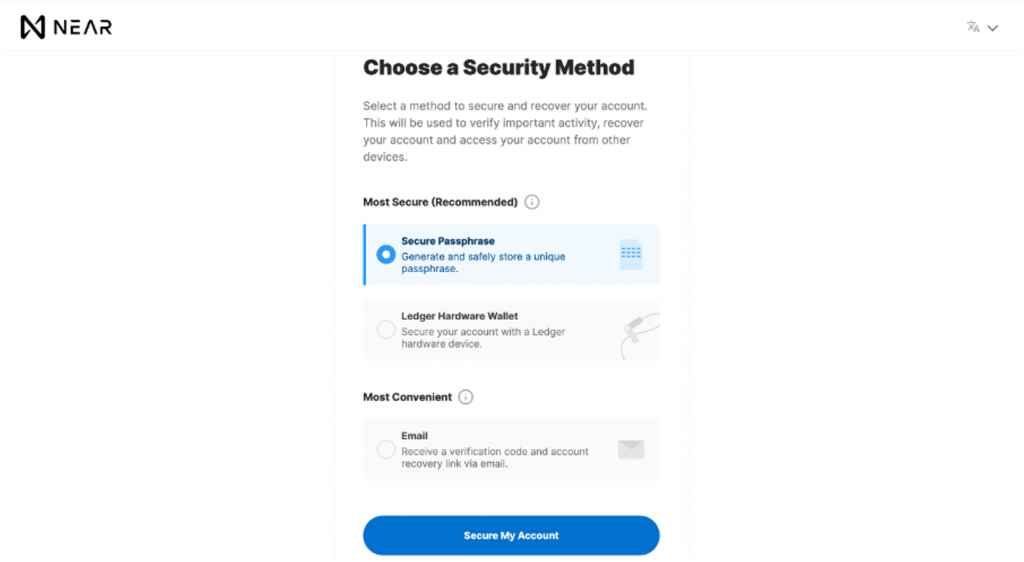
Once you select the ‘secure passphrase’ option and click ‘secure my account’, you’ll be presented with your 12-word security phrase.
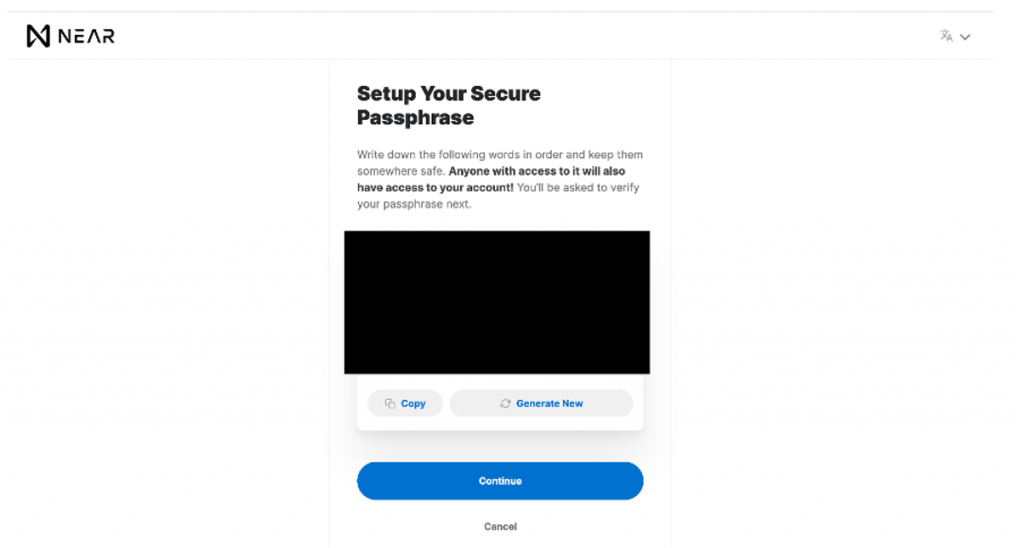
NOTE: It’s incredibly important that you store a copy of this passphrase somewhere secure (i.e. offline). Take care to write down each word in the order that they appear on your screen. If you lose this passphrase / seed phrase, you lose access to your account. Similarly, if someone gets hold of this phrase, they’ll be able to access your wallet!
After this is done, click ‘continue’. On the following page, you’ll be asked to verify your passphrase.
Funding your account
Before you can even access your NEAR Wallet, you’ll need to fund it with at least 0.1 NEAR (although it’s better to deposit a bit more to allow for gas fees).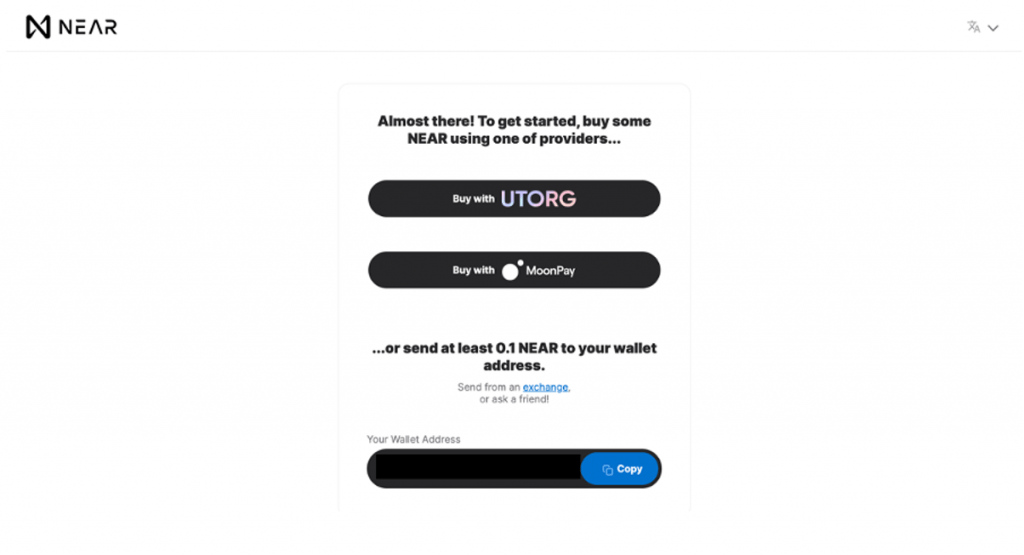
You have the option to buy NEAR with fiat directly via the third-party service providers MoonPay and UTORG. At the time of writing, the minimum spend on Moonpay is $30 (2.6 NEAR) and €19.85 (1.79 NEAR) on UTORG. You will also need to verify the transaction via your email.
NEAR is also available to purchase through several exchanges such as the ones below:
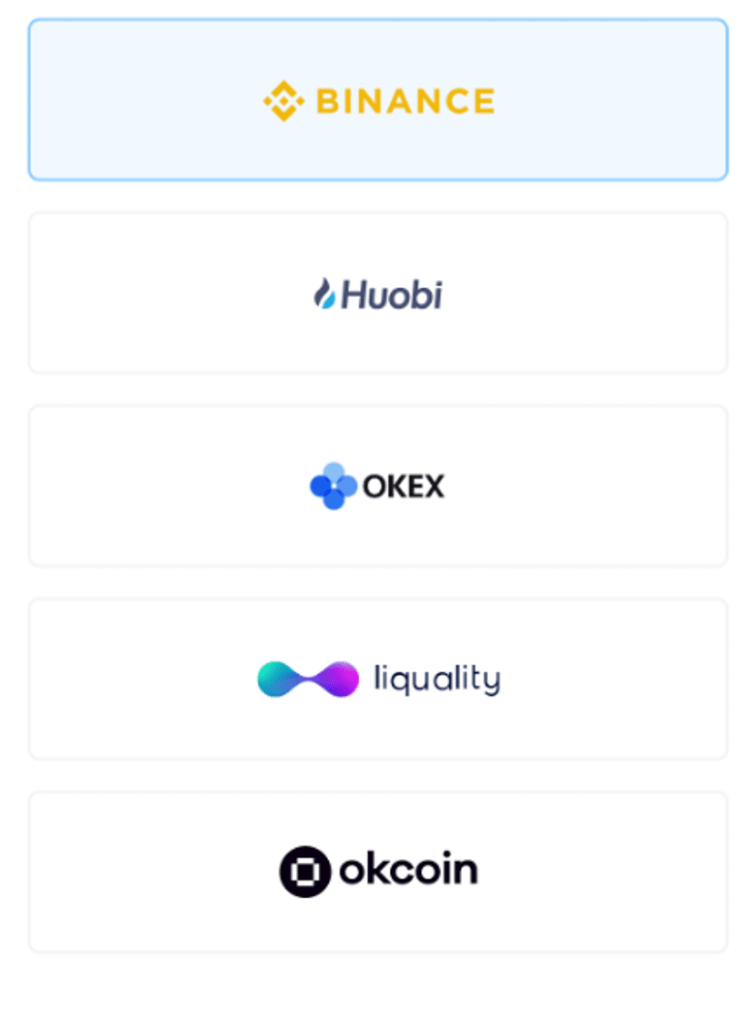
If you’re not familiar with any of these exchanges, then have a look at our Binance beginner’s tutorial that goes through everything you need to know!
NOTE: when withdrawing NEAR from a centralised exchange to your NEAR wallet, it is extremely important that you select the correct network (i.e. the NEAR protocol network).
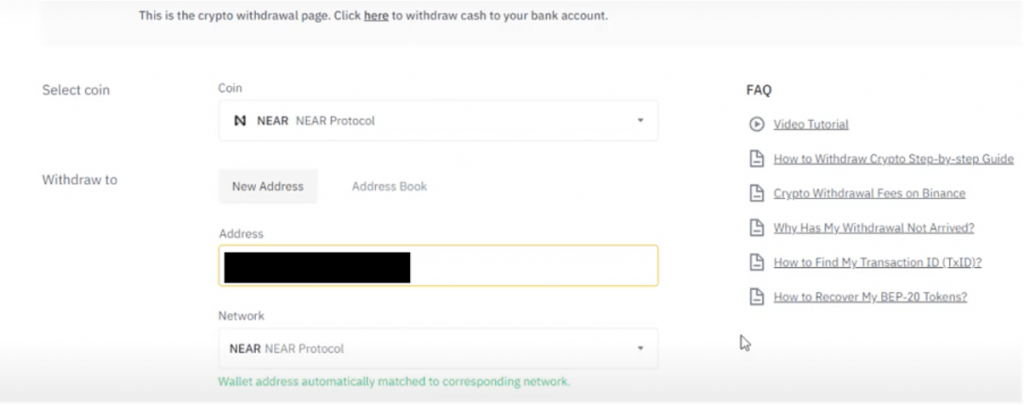
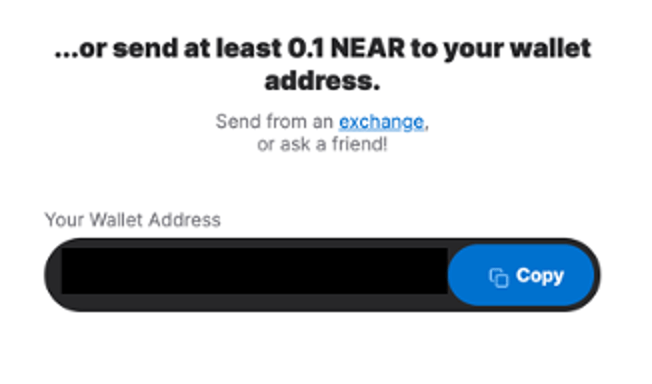
Creating a custom address
Once you’ve some NEAR deposited, you’ll be presented with the option to create a custom address (i.e. a username).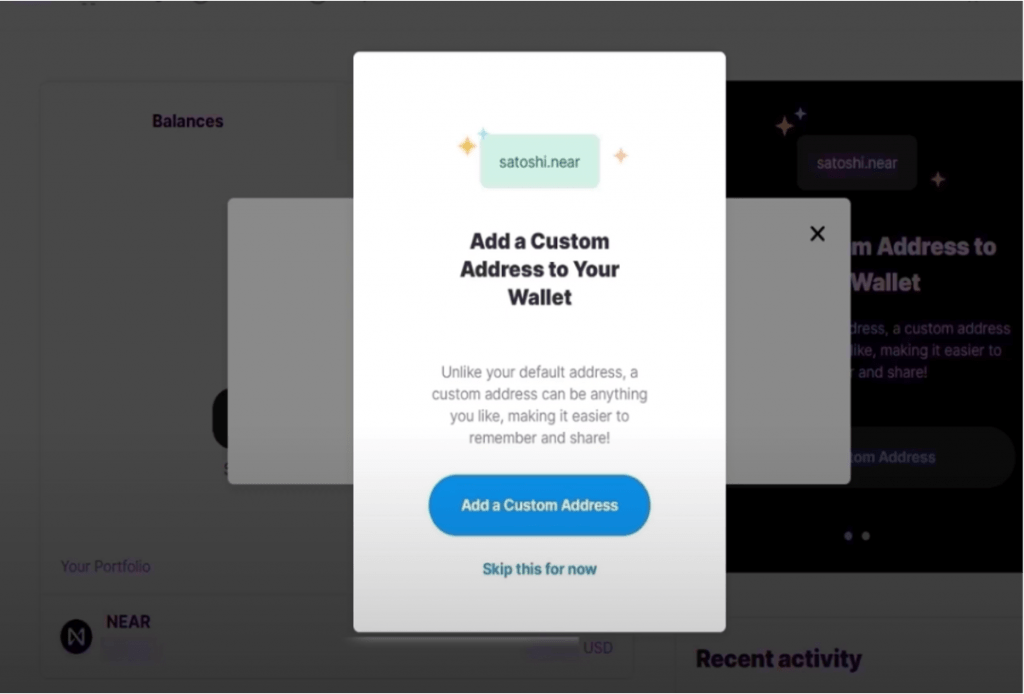
This custom address replaces the need to use your long wallet address when sending/ receiving from your wallet, or when interacting with NEAR-ecosystem apps.
After this, you’re all set up!
Staking NEAR
Your wallet home screen should now look something like this.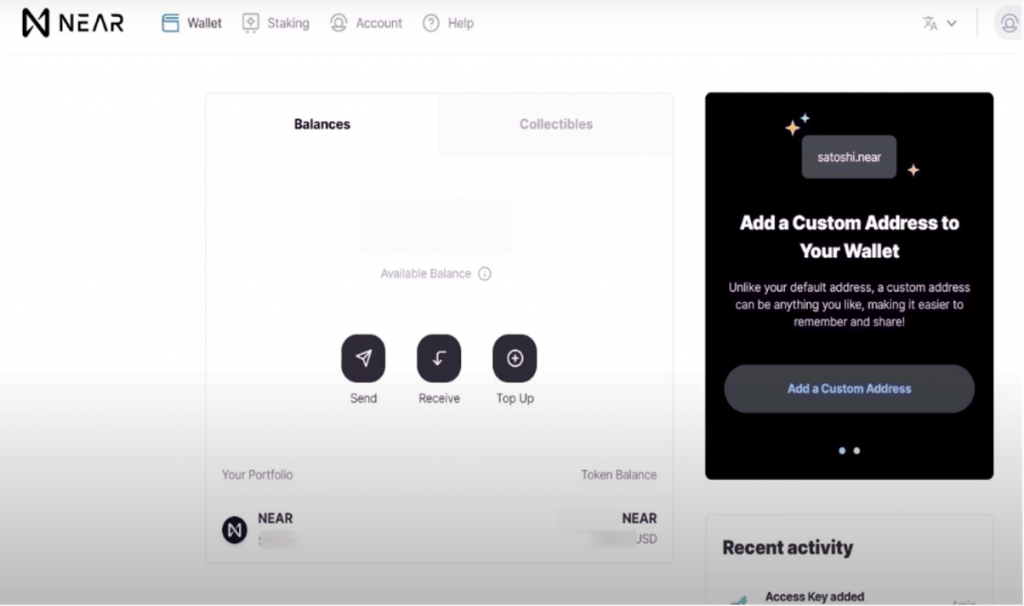
To stake your NEAR, start by clicking on the staking tab at the top of the screen. Next, click ‘stake my tokens’.
On the following screen, you’ll see the list of validators you have to choose from. Here you’ll see some basic information for each validator, such as their commission fee (deducted from your staking rewards) as well as their activity status.
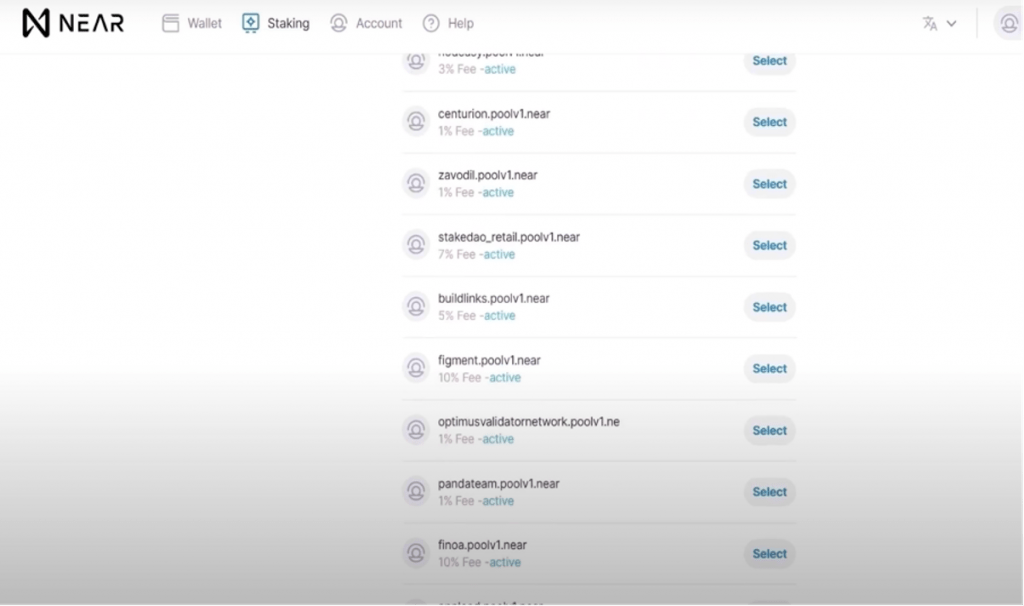
It goes without saying that the validator you stake with should be active and have zero downtime. The commission fee should also ideally be no more than 5%. As always, it’s important that you do your own detailed research into the validator you’d like to stake with.
Click here for more detail on all available NEAR validators. Once you’ve made your decision, click ‘select’ beside your chosen validator followed by ‘stake with validator.'
Next, enter the amount you want to stake (remember to leave some NEAR for gas, i.e. transaction fees).
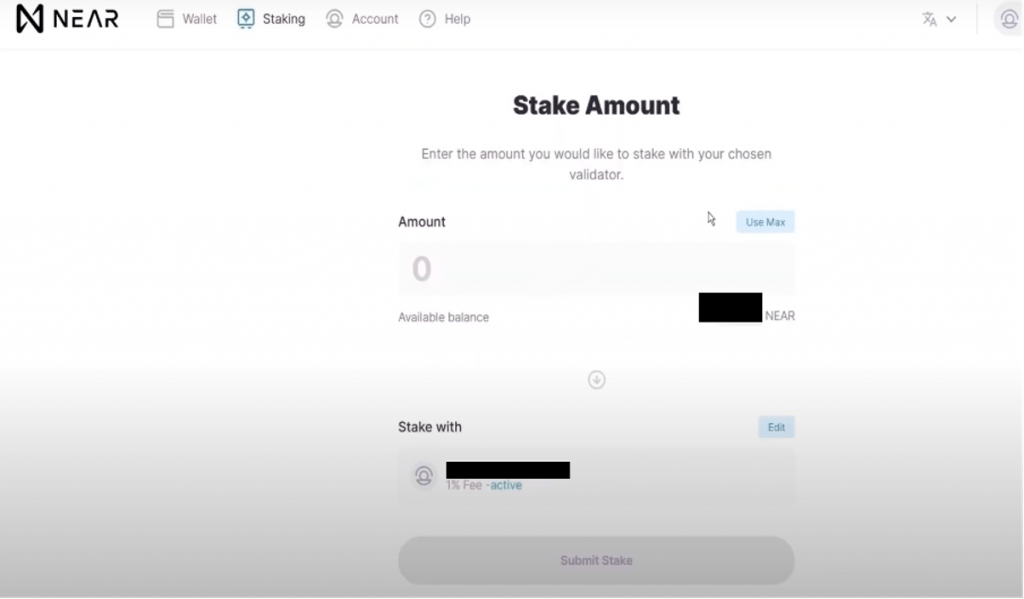
Finally, click ‘submit stake’. You will then be prompted to approve the transaction. Once the transaction has been processed, you should receive a notification.
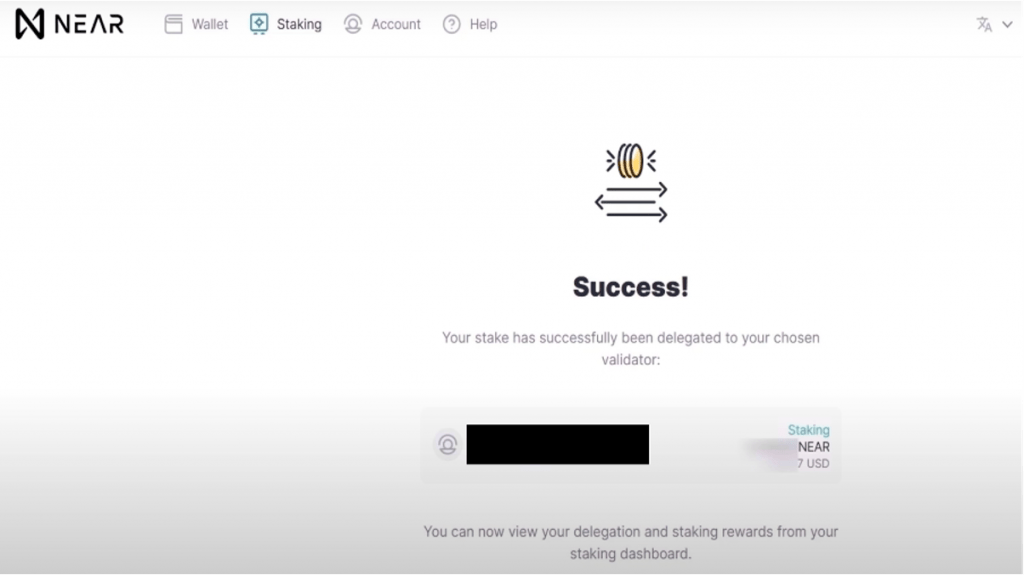
Your stake will start to generate rewards following the next epoch (occurs every 12-14 hours). Rewards are auto-compounded, meaning that NEAR will reinvest (i.e. stake) any rewards earned by default.
NEAR’s staking rewards rate is subject to change based on the total amount of NEAR tokens staked. The more tokens staked, the lower the rate and vice versa.
You can head to staking rewards.com to check the current reward rate.
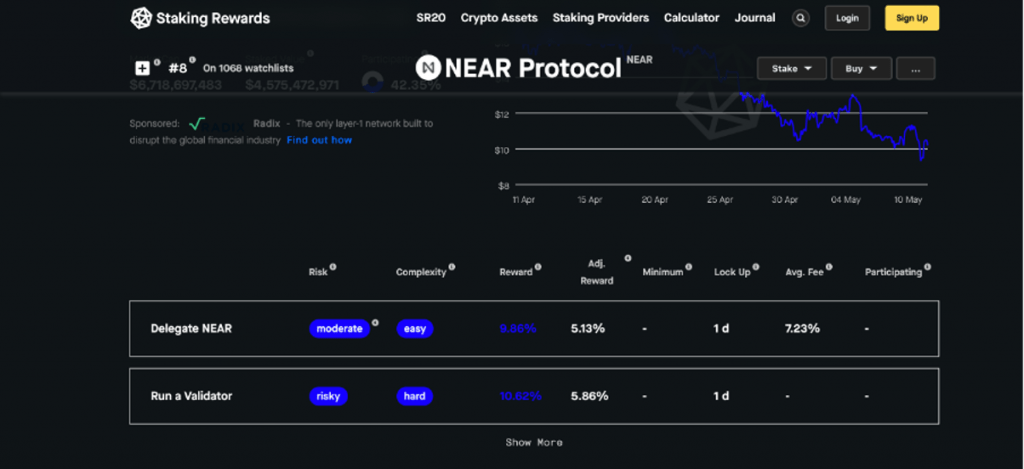
Now when you click on the staking tab, you will be able to see the details of your staking position.
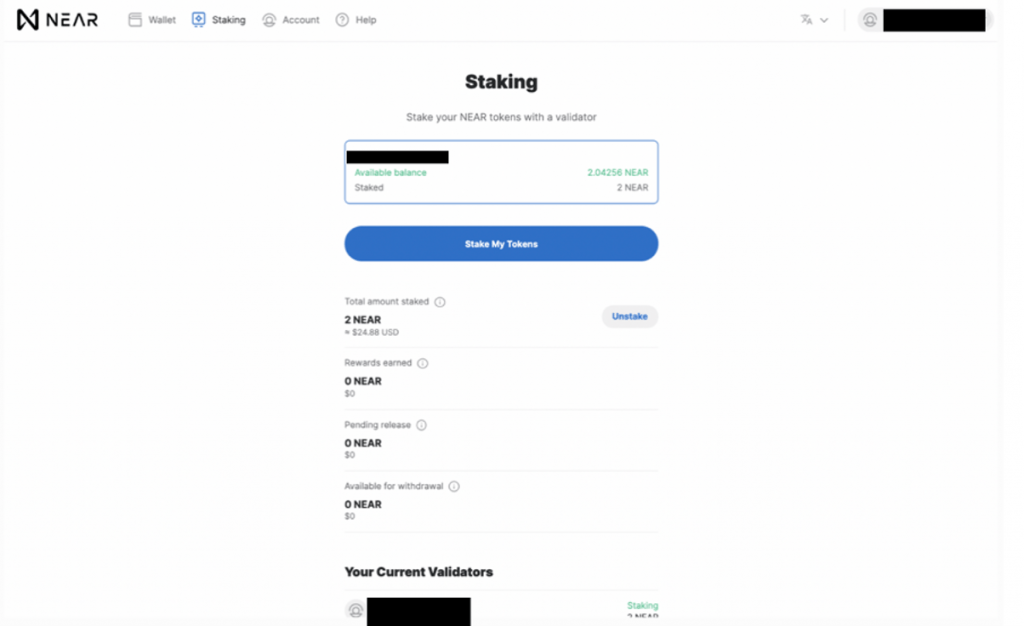
Unstaking / Claiming rewards
To switch to a different validator or claim rewards, you will need to ‘undelegate’ or unstake your tokens.To do this, head to the staking tab and scroll down to the ‘your current validators’ section. Once you click on the validator you would like to unstake from; you’ll be directed to the validator’s summary page. Simply click ‘unstake’ to begin the unstaking process.
Unstaking can take up to 72 hours (4 full epochs) to process. Once processed, your tokens will appear in the ‘available for withdrawal’ section of your staking dashboard.
To withdraw your tokens from the validator’s account to your own account, simply click on the validator’s name again followed by the ‘withdraw’ button.
Disclaimer: THIS IS NOT FINANCIAL OR INVESTMENT ADVICE. Only you are responsible for any capital-related decisions you make, and only you are accountable for the results.
Comment and share if you found this tutorial useful! Also let us know what tutorials you’d like to see next!
Continue reading by joining Cryptonary Pro
$1,548 $1,197/year
Get everything you need to actively manage your portfolio and stay ahead. Ideal for investors seeking regular guidance and access to tools that help make informed decisions.
For your security, all orders are processed on a secured server.
As a Cryptonary Pro subscriber, you also get:
3X Value Guarantee - If cumulative documented upside does not reach 300% during your 12-month membership, you can request a full refund. Terms
24/7 access to experts with 50+ years’ experience
All of our top token picks for 2025
On hand technical analysis on any token of your choice
Weekly livestreams & ask us anything with the team
Daily insights on Macro, Mechanics, and On-chain
Curated list of top upcoming airdrops (free money)
3X Value Guarantee
If cumulative documented upside does not reach 300% during your 12-month membership, you can request a full refund.
Our track record speaks for itself
With over 2.4M tokens and widespread misinformation in crypto, we cut through the noise and consistently find winning assets.
Our track record speaks for itself
With over 2.4M tokens and widespread misinformation in crypto, we cut
through the noise and consistently find winning assets.
Frequently Asked Questions
Can I trust Cryptonary's calls?
Yes. We've consistently identified winners across multiple cycles. Bitcoin under $1,000, Ethereum under $70, Solana under $10, WIF from $0.003 to $5, PopCat from $0.004 to $2, SPX blasting past $1.70, and our latest pick has already 200X'd since June 2025. Everything is timestamped and public record.
Do I need to be an experienced trader or investor to benefit?
No. When we founded Cryptonary in 2017 the market was new to everyone. We intentionally created content that was easy to understand and actionable. That foundational principle is the crux of Cryptonary. Taking complex ideas and opportunities and presenting them in a way a 10 year old could understand.
What makes Cryptonary different from free crypto content on YouTube or Twitter?
Signal vs noise. We filter out 99.9% of garbage projects, provide data backed analysis, and have a proven track record of finding winners. Not to mention since Cryptonary's inception in 2017 we have never taken investment, sponsorship or partnership. Compare this to pretty much everyone else, no track record, and a long list of partnerships that cloud judgements.
Why is there no trial or refund policy?
We share highly sensitive, time-critical research. Once it's out, it can't be "returned." That's why membership is annual only. Crypto success takes time and commitment. If someone is not willing to invest 12 months into their future, there is no place for them at Cryptonary.
Do I get direct access to the Cryptonary team?
Yes. You will have 24/7 to the team that bought you BTC at $1,000, ETH at $70, and SOL at $10. Through our community chats, live Q&As, and member only channels, you can ask questions and interact directly with the team. Our team has over 50 years of combined experience which you can tap into every single day.
How often is content updated?
Daily. We provide real-time updates, weekly reports, emergency alerts, and live Q&As when the markets move fast. In crypto, the market moves fast, in Cryptonary, we move faster.
How does the 3X Value Guarantee work?
We stand behind the value of our research. If the documented upside from our published research during your 12-month membership does not exceed three times (3X) the annual subscription cost, you can request a full refund. Historical context: In every completed market cycle since 2017, cumulative documented upside has exceeded 10X this threshold.
Terms



















