
Overview
Fantom is an open-source, decentralised smart contract blockchain platform for decentralised applications (DApps) and digital assets.- The central goal of Fantom is to try and solve the problems associated with most standard smart contract platforms (e.g. Ethereum). For example, Fantom offers much lower gas (transaction) fees and quicker transaction speeds than the currently congested Ethereum network.
- FTM is the native utility token of Fantom that powers the ecosystem. It’s used for payments, network fees, staking, and governance.
- fWallet is the official wallet for the Fantom Network, which can be used to send, receive and stake FTM and partake in governance.
Another important point to note is that Fantom is EMV-compatible (Ethereum virtual machine compatible).
This means that 1) A lot of Ethereum-based apps can be easily migrated over to Fantom and 2) you can use your Ethereum network wallet address as your Fantom wallet address.
Because of this, you have the option to create an fWallet by connecting your MetaMask wallet. This tutorial will walk you through the set-up process involved, as well as how to send and receive FTM tokens from your fWallet. We have another tutorial coming out soon which will go through more advanced features such as staking and governance.
If you don’t already have a MetaMask account, you can check out our beginner and advanced tutorials for a full guide.
Tutorial
Add Fantom Network support to your MetaMask Wallet
Before you set up your fWallet, you first need to manually add the support for the Fantom network to your MetaMask. To do this, navigate to the home page of your MetaMask wallet. Click the ‘Ethereum Mainnet’ tab followed by ‘add network’.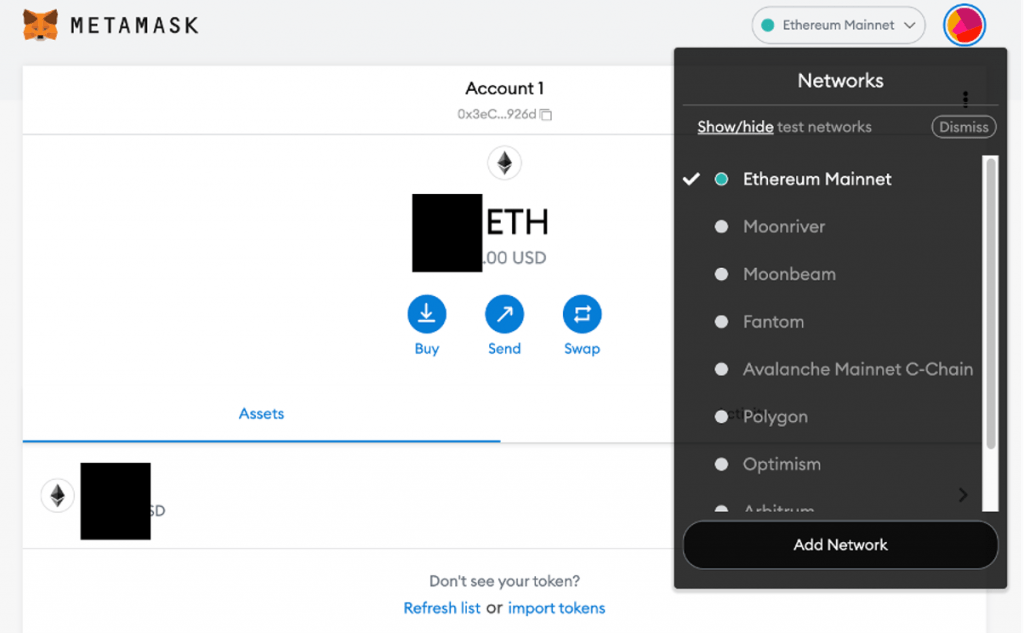
On the following page, you will need to enter the necessary network details. It’s extremely important that the details you use are correct and from a reputable source (e.g. the network’s official website). You don’t want to end up adding a scam chain! Below we’ve included the details for the Fantom network.
Fantom network
Network Name: Fantom Opera
New RPC Url: https://rpc.ftm.tools/
ChainID: 250
Symbol: FTM
Block Explorer URL: https://ftmscan.com/
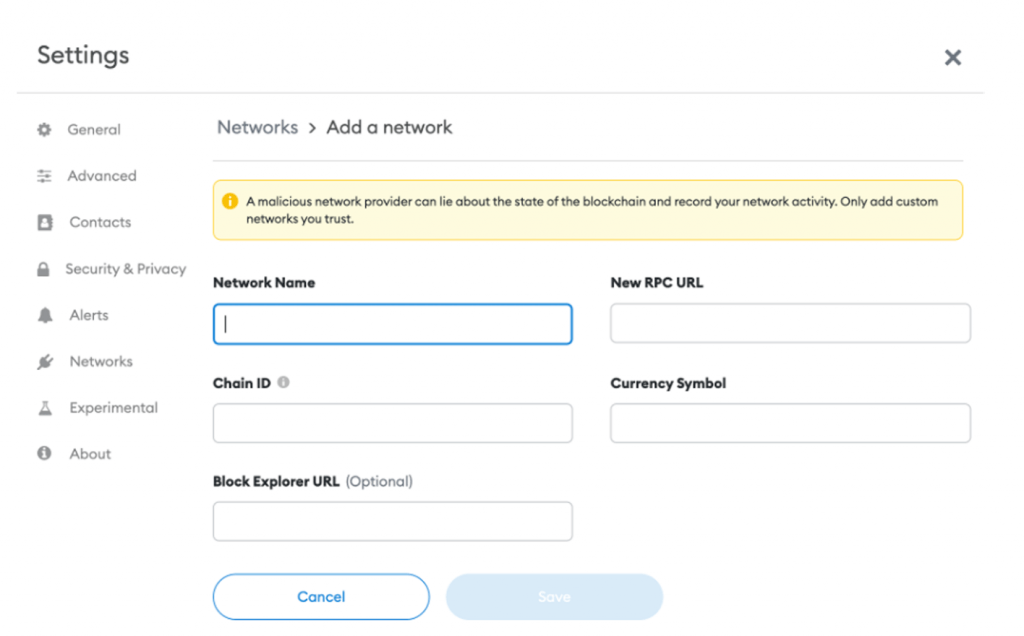
After you click ‘save’, this network should be available as an option in the network drop-down menu on your wallet’s homepage.
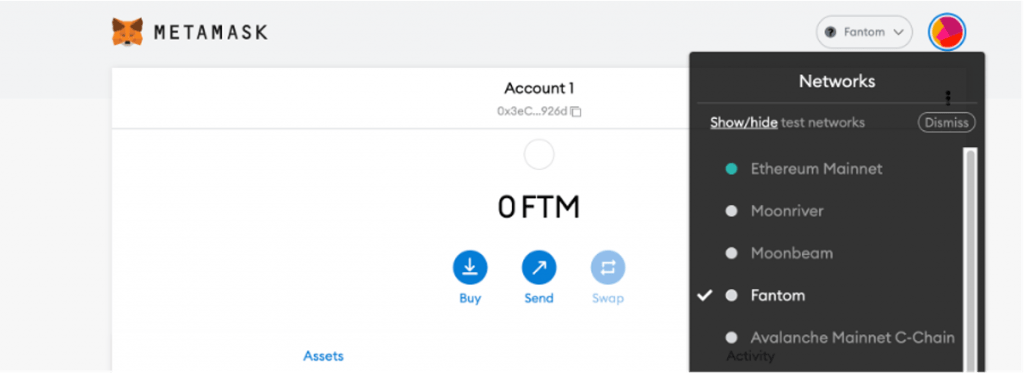
Fund your wallet with FTM
Next, you’ll need to fund your MetaMask with some FTM – the token that powers the network. There are a couple of ways you can do this; below we go through two of the most common methods.Via Centralised Exchanges
FTM is available to buy on centralised exchanges such as Binance and Kucoin. If you’re not familiar with either of these, then have a look at our Binance beginner’s tutorial that goes through everything you need to know.
Note: when withdrawing FTM from a centralised exchange to MetaMask, it is extremely important that you 1) select the correct network (i.e. the FTM network) and 2) you have your MetaMask switched to the Fantom network.
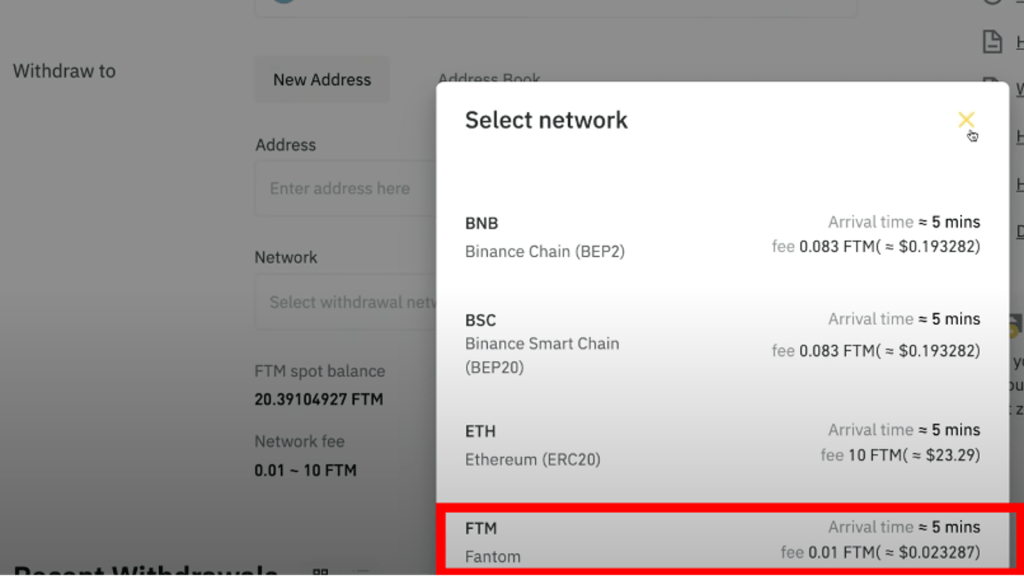
Via Decentralised Exchanges
Suppose you already have some ETH (or another ERC-20 token) in your MetaMask account on the Ethereum Mainnet and don’t fancy using a centralised exchange. In that case, you can use a decentralised exchange (DEX) to swap your ETH into FTM. You can then use a bridging service to send the FTM to your MetaMask account on the Fantom network.
DEXs that support the FTM token include Sushiswap and Uniswap. You can click on either hyperlink for tutorials on how to swap on these platforms.
To bridge the FTM from your MetaMask Ethereum to your MetaMask Fantom account, head to multichain.xyz and click ‘enter app’.
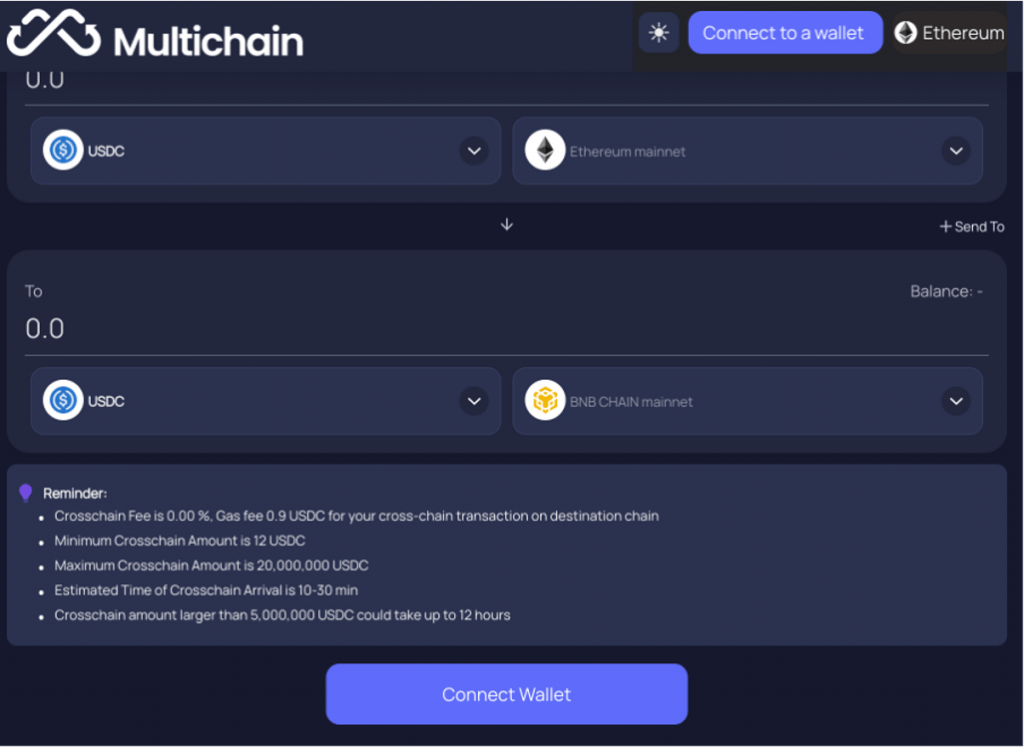
Here you’ll need to connect your MetaMask wallet. Note that for this process, your MetaMask will need to be set to the Ethereum Mainnet. Once this is done, you’ll be able to transfer over the desired amount of FTM to your MetaMask account on the Fantom network.
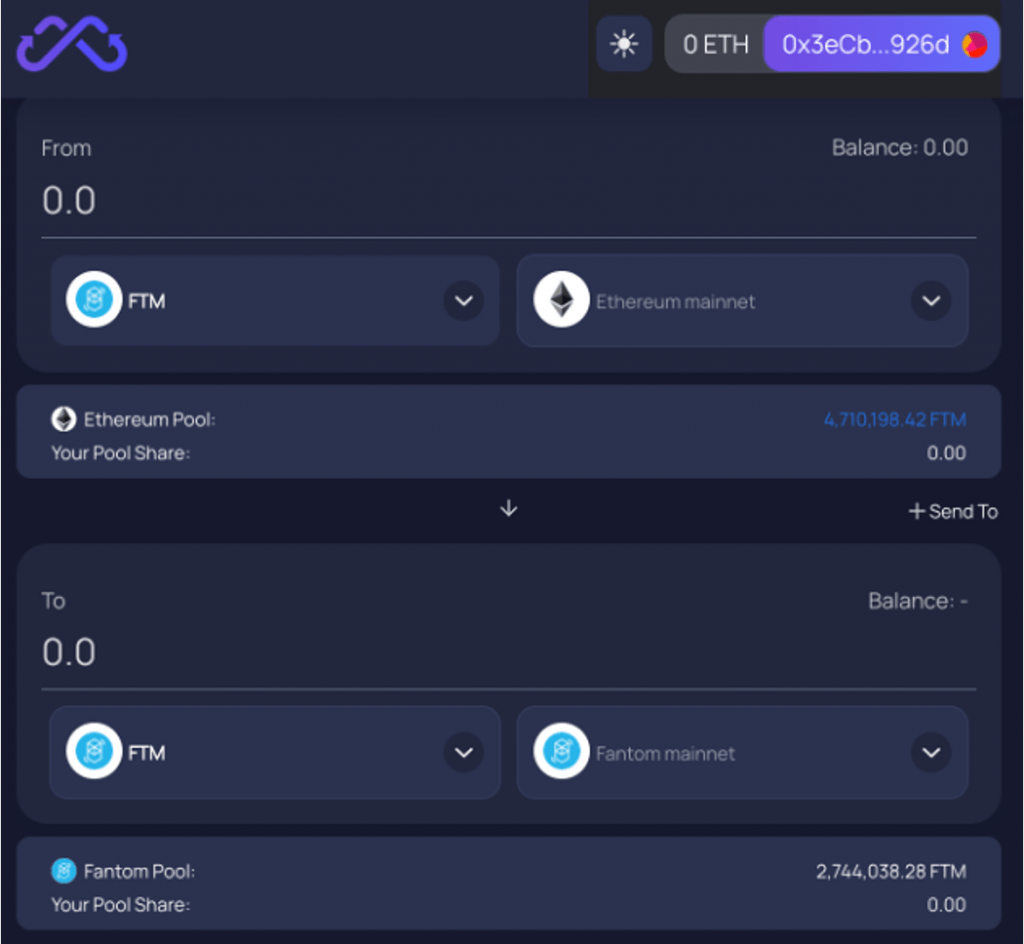
This transaction should take around 15 minutes to process. The downside of this method is that you’ll have to pay Ethereum gas fees when bridging. A handy tool is this Ethereum heatmap, which some people use to try to submit transactions during lower fee times (i.e. when the network is quieter).
Create an fWallet
Head to Fantom’s official website and click ‘Fantom wallet’.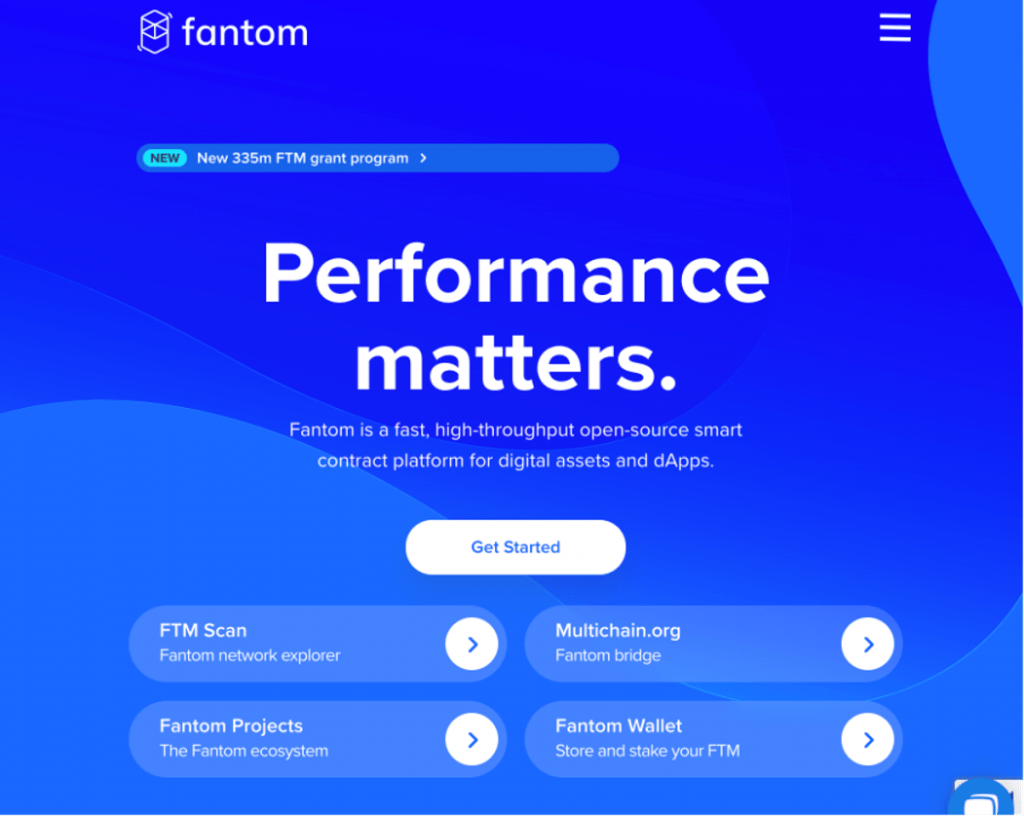
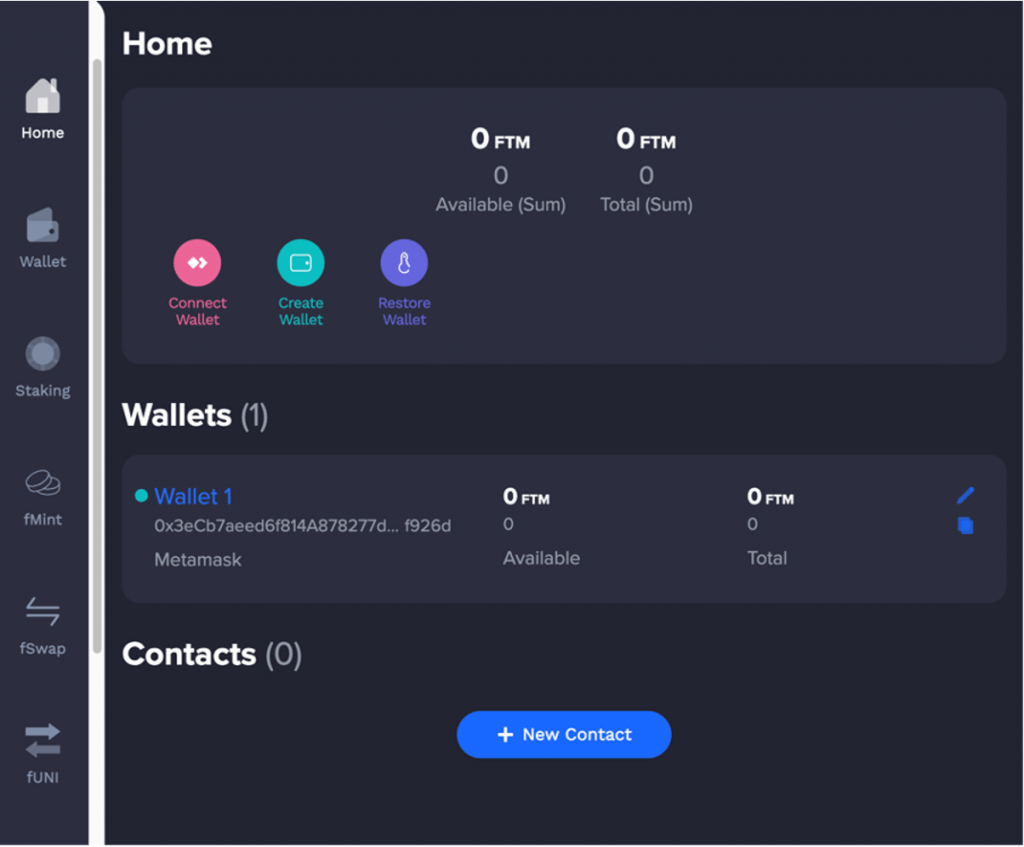
Transferring FTM
In the ‘wallet’ tab of your fWallet, you have a send and receive feature.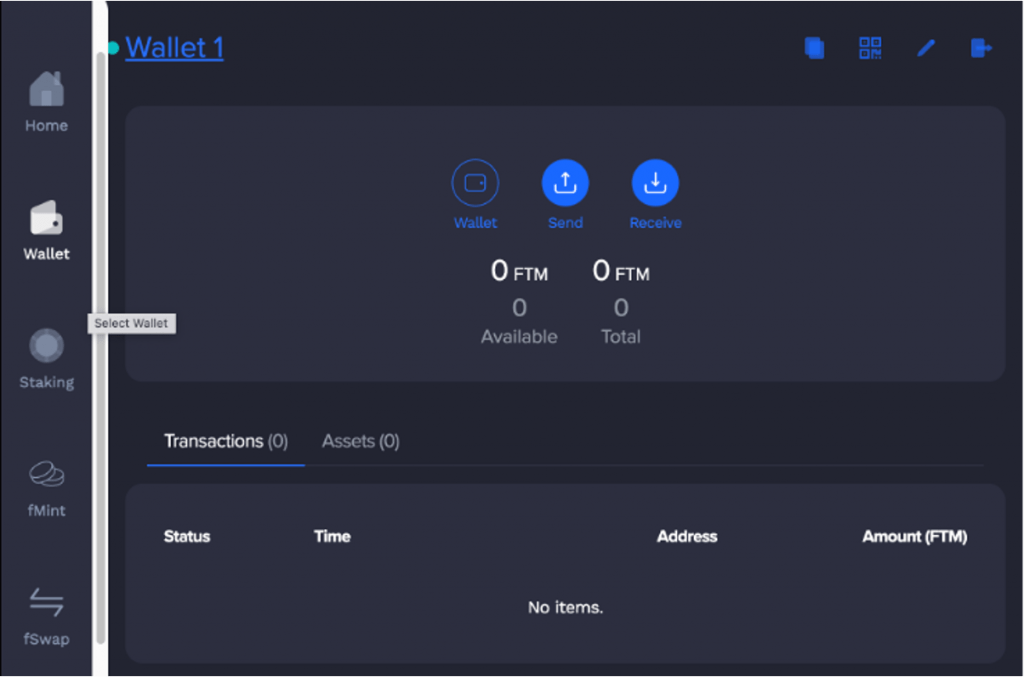
Note: this feature only allows you to send and receive FTM tokens that are on the Fantom Mainnet.
As you can see from the image below, it was previously possible to transfer FTM directly from your fWallet to an Ethereum or Binance address, but these bridges have since been retired. Therefore, to send and receive FTM from other networks (i.e. Ethereum and Binance), you will need to use the multichain.xyz bridging service.
Sending FTM
To send FTM Mainnet tokens, simply click the ‘send’ button followed by ‘continue’.
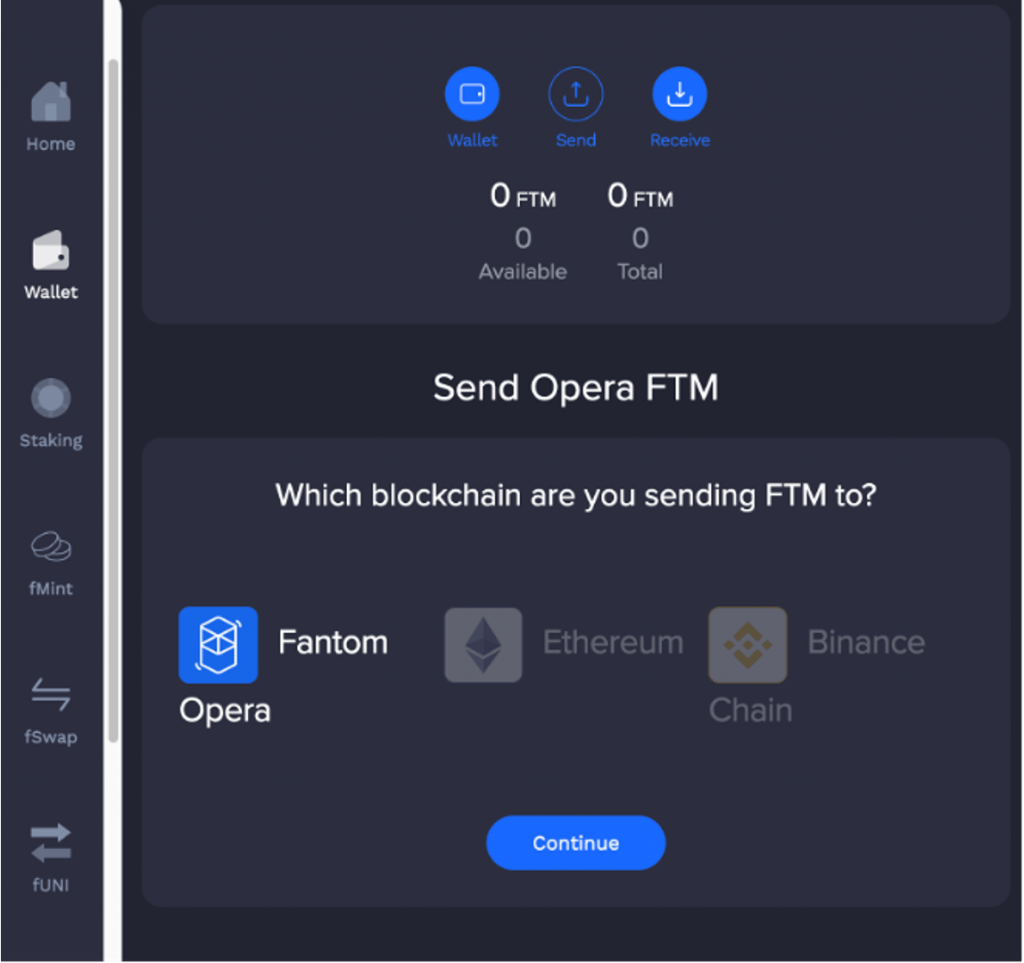
Next, enter the amount of FTM you want to send and the wallet address of the Fantom Mainnet account you want to send to.
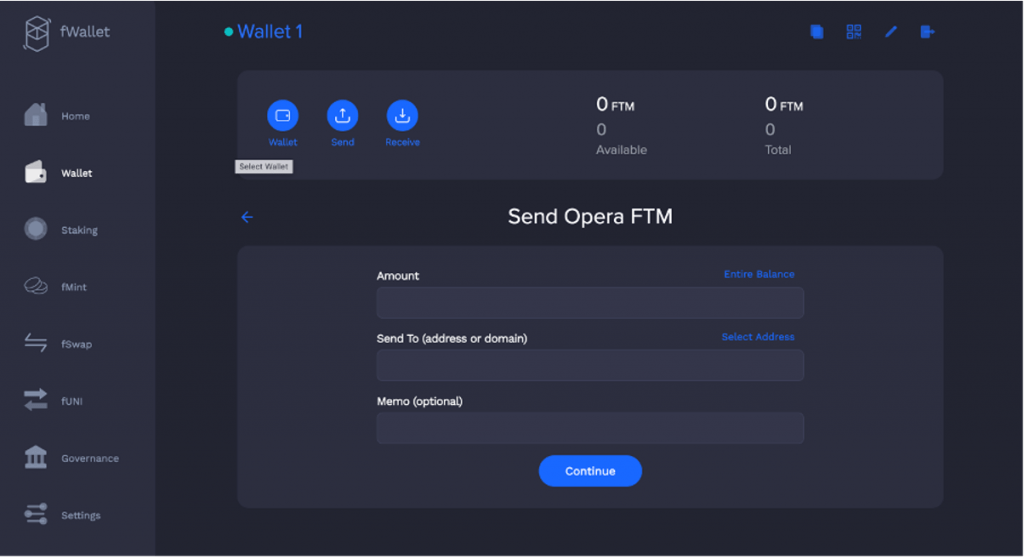
Click ‘continue’ to process the transaction. Note that you will be charged a small gas (transaction) fee that is deducted from your FTM balance.
Receiving FTM
If you want to send FTM tokens to your fWallet from another Fantom Mainnet address, first click on the ‘receive’ button. This will bring up your Fantom Mainnet Address (if you set up your fWallet using MetaMask, this will be the same address).
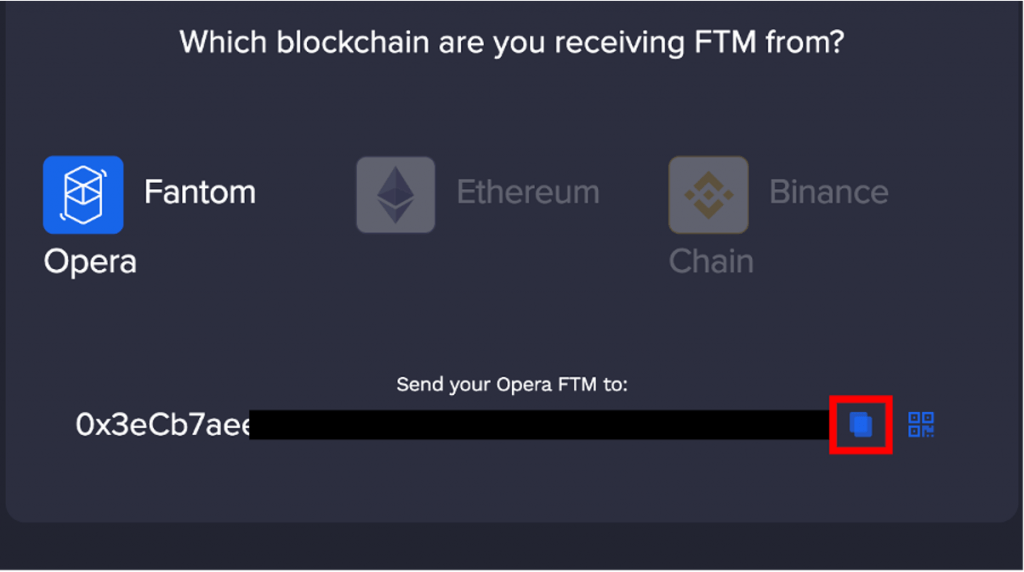
Simply copy and paste this address into the recipient address section of the account you are sending from. Your deposited funds should shortly appear in the wallet tab!
Adding contacts
Adding contacts to your fWallet is very straightforward. Simply navigate to the ‘home’ tab and click on the ‘new contact’ button.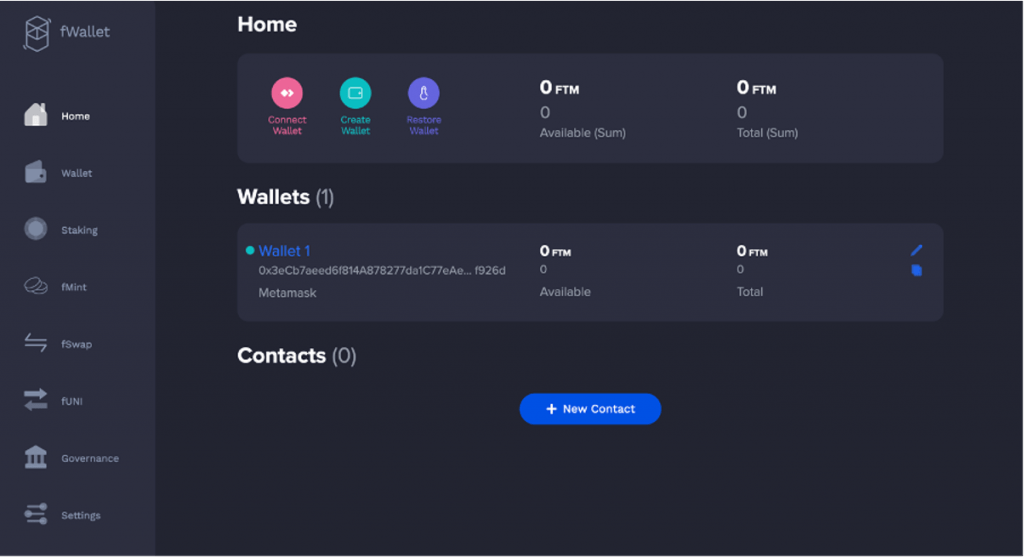
Next, enter the name and Fantom wallet address for your contact. Make sure to select the Fantom Opera blockchain (remember fWallet no longer supports the direct transfer to other networks). You can also specify the order you would like this contact to appear in your address book. Click ‘save’ to create your contact.
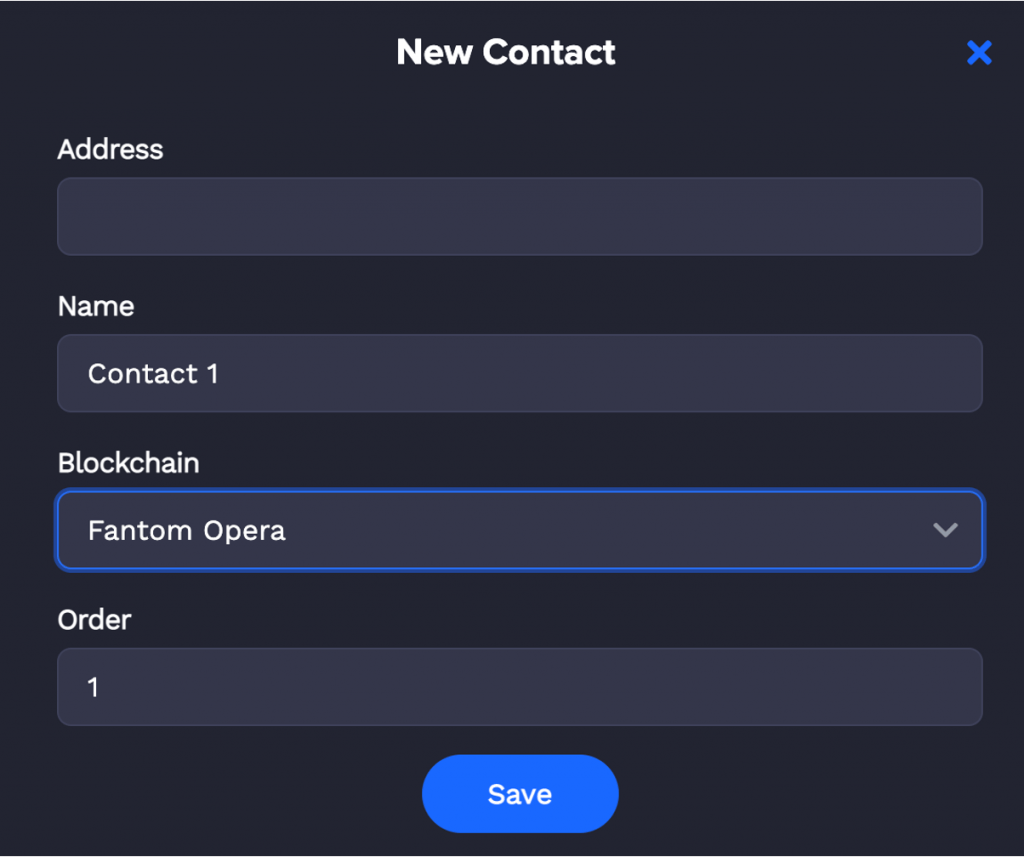
Now the next time you want to send FTM, you will be able to choose this address by clicking on the ‘select address’ option.
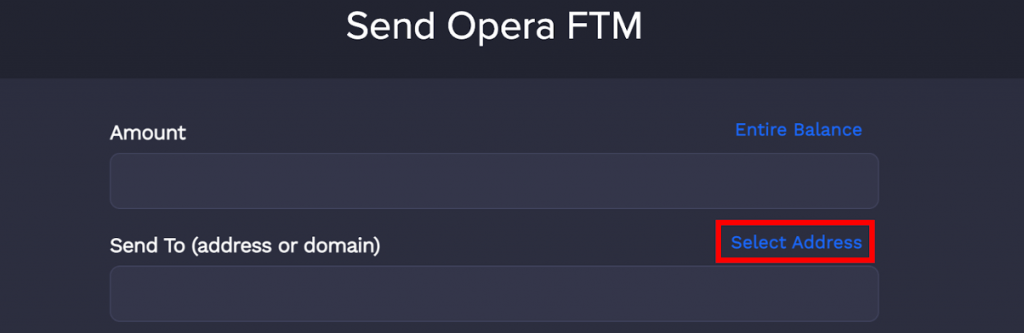
Disclaimer: THIS IS NOT FINANCIAL OR INVESTMENT ADVICE. Only you are responsible for any capital-related decisions you make, and only you are accountable for the results.
Comment and share if you found this tutorial useful! Also, keep an eye out for our advanced tutorial coming soon.
Continue reading by joining Cryptonary Pro
$1,548 $1,197/year
Get everything you need to actively manage your portfolio and stay ahead. Ideal for investors seeking regular guidance and access to tools that help make informed decisions.
For your security, all orders are processed on a secured server.
As a Cryptonary Pro subscriber, you also get:
3X Value Guarantee - If cumulative documented upside does not reach 300% during your 12-month membership, you can request a full refund.
24/7 access to experts with 50+ years’ experience
All of our top token picks for 2025
On hand technical analysis on any token of your choice
Weekly livestreams & ask us anything with the team
Daily insights on Macro, Mechanics, and On-chain
Curated list of top upcoming airdrops (free money)
3X Value Guarantee
If cumulative documented upside does not reach 300% during your 12-month membership, you can request a full refund.
Our track record speaks for itself
With over 2.4M tokens and widespread misinformation in crypto, we cut through the noise and consistently find winning assets.
Our track record speaks for itself
With over 2.4M tokens and widespread misinformation in crypto, we cut
through the noise and consistently find winning assets.
Frequently Asked Questions
Can I trust Cryptonary's calls?
Yes. We've consistently identified winners across multiple cycles. Bitcoin under $1,000, Ethereum under $70, Solana under $10, WIF from $0.003 to $5, PopCat from $0.004 to $2, SPX blasting past $1.70, and our latest pick has already 200X'd since June 2025. Everything is timestamped and public record.
Do I need to be an experienced trader or investor to benefit?
No. When we founded Cryptonary in 2017 the market was new to everyone. We intentionally created content that was easy to understand and actionable. That foundational principle is the crux of Cryptonary. Taking complex ideas and opportunities and presenting them in a way a 10 year old could understand.
What makes Cryptonary different from free crypto content on YouTube or Twitter?
Signal vs noise. We filter out 99.9% of garbage projects, provide data backed analysis, and have a proven track record of finding winners. Not to mention since Cryptonary's inception in 2017 we have never taken investment, sponsorship or partnership. Compare this to pretty much everyone else, no track record, and a long list of partnerships that cloud judgements.
Why is there no trial or refund policy?
We share highly sensitive, time-critical research. Once it's out, it can't be "returned." That's why membership is annual only. Crypto success takes time and commitment. If someone is not willing to invest 12 months into their future, there is no place for them at Cryptonary.
Do I get direct access to the Cryptonary team?
Yes. You will have 24/7 to the team that bought you BTC at $1,000, ETH at $70, and SOL at $10. Through our community chats, live Q&As, and member only channels, you can ask questions and interact directly with the team. Our team has over 50 years of combined experience which you can tap into every single day.
How often is content updated?
Daily. We provide real-time updates, weekly reports, emergency alerts, and live Q&As when the markets move fast. In crypto, the market moves fast, in Cryptonary, we move faster.
How does the 3X Value Guarantee work?
We stand behind the value of our research. If the documented upside from our published research during your 12-month membership does not exceed three times (3X) the annual subscription cost, you can request a full refund. Historical context: In every completed market cycle since 2017, cumulative documented upside has exceeded 10X this threshold.




















